what does it mean when a disposable vape blinks blue
What Does It Mean When a Disposable Vape Blinks Blue?
If you're navigating the world of vaping, you might find yourself puzzled when your disposable vape blinks blue. This blinking light is not just a random occurrence; it serves as a diagnostic signal for your device's status. Here’s a breakdown of what it could mean and how you can address it.
Understanding the Blue Blink
The blue light on a disposable vape can indicate several things, often related to the device's battery or connection issues. It might signal that the battery is low, the device is overheating, or there's a poor connection between the battery and the coil.
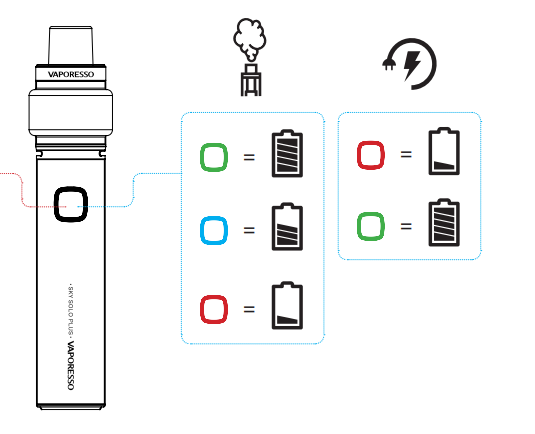
Common Reasons for Blinking
- Low Battery: One of the most common reasons for a blue blinking light is a low battery. Ensure your device is charged using the appropriate charger.
- Connection Issues: Sometimes, the blinking can be due to a poor connection between the battery and the coil. Make sure everything is properly attached and clean any debris that might be blocking the connection.
- Overheating: Vapes are designed with safety in mind. If the device overheats, it might blink blue to prevent damage. Allow your vape to cool down before using it again.
Steps to Resolve the Issue
- Check the battery and charge it if necessary.
- Ensure all connections are tight and clean.
- Let the device cool down if it feels hot to the touch.
- Refer to the Vape Products section for compatible chargers and accessories.
When to Seek Help
If your device continues to blink blue after trying these solutions, it might be time to consult with the manufacturer or visit the Dooby Collection for potential replacements or upgrades.
Frequently Asked Questions
Is it safe to use a vape that blinks blue?
While a blue blinking light often indicates a fixable issue, it's best to address it before continued use to avoid potential damage.
Can I fix the blinking issue myself?
Yes, in most cases, you can resolve it by charging the battery, checking connections, or allowing the device to cool down.




